Chief's 2D CAD Tools Demystified Designers Show #57
Aug 09, 2021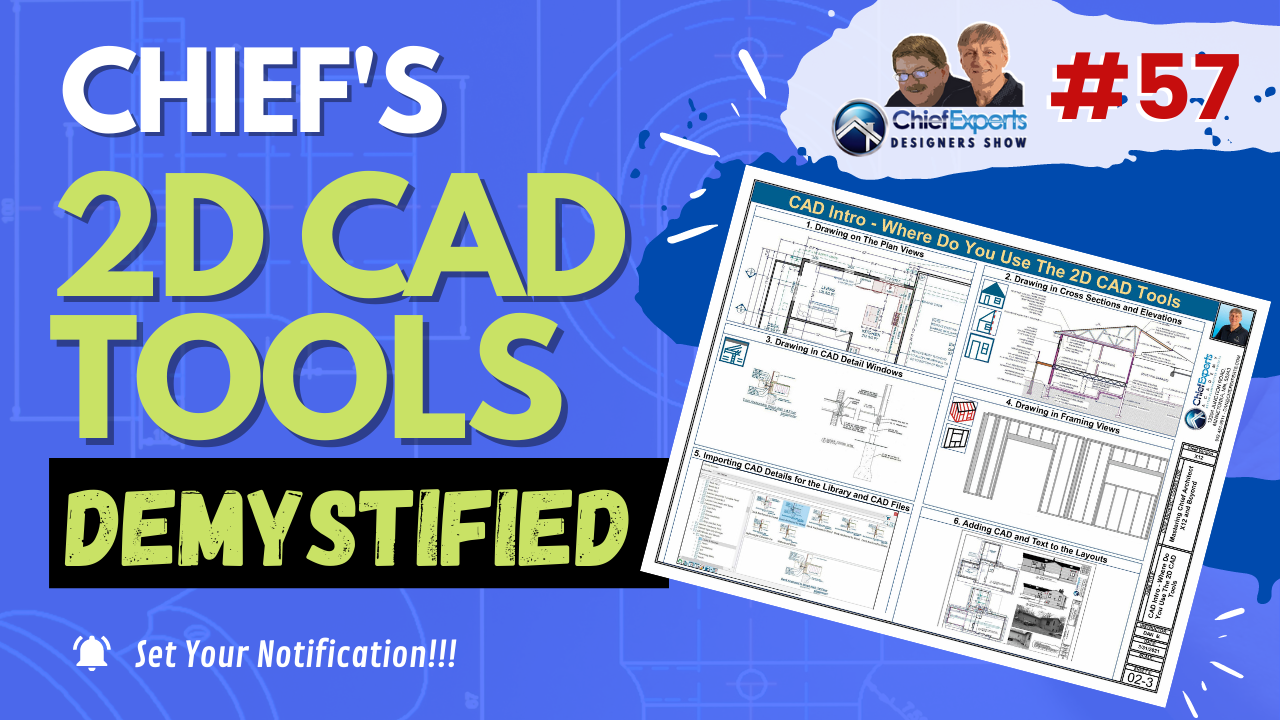
The CAD software Chief Architect has grown into a robust and mature software program. Something that is often underutilized and misunderstood is its 2D CAD capabilities.
Chief can match ACAD's function once you know how to do it. I've helped many people ditch their AUTO CAD program and do all their details in Chief Architect.
In this show, John and I will discuss the 2D CAD tools in Chief and how to use them to draw cross-sections and more. The information you'll get in this show will save you a lot of time when you detail your plans and give you a better understanding of how the 2D CAD tools in Chief work.
ProAcademy For Chief Architect Users

Time-Saving Tools, Templates and Masterclass, Live & Recorded Workshops, Office Hours, & More...
LEARN MORE


