Working with 3D Slabs and Solids in Chief Architect Designers Show #58
Aug 23, 2021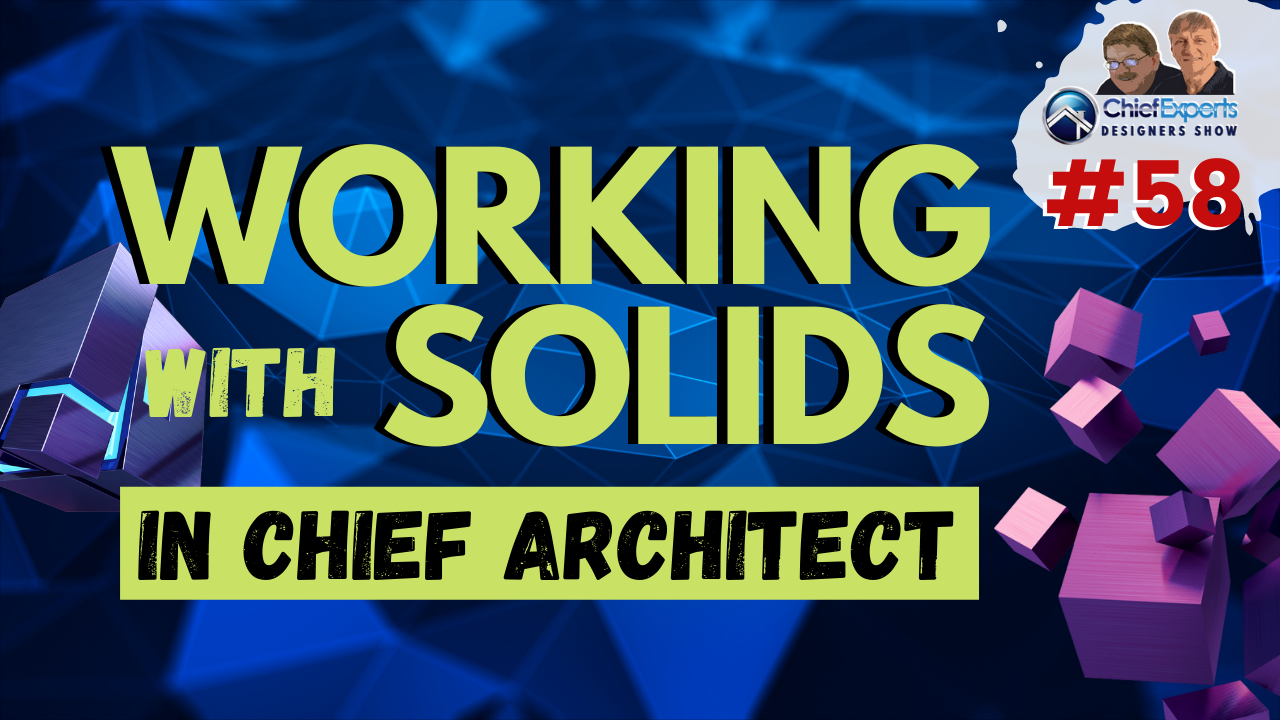
Chief Architect keeps improving its 3D capabilities, especially how we can work with our own custom 3D Slabs. They have added some push/pull capability that works well. Join us as we discuss some of these capabilities in Chief X13.
In this show, John and I will discuss the 3D Slab and Solid tools and ways you can use these tools in Chief to enhance your 3D models. The information you'll get in this show will save you a lot of time when you are working on your model, and you will get a better understanding of how the 3D CAD tools in Chief work.
Introduction 00:01
Drawing Gable End Brackets 04:46
Techniques Used to Create a Shower Base 24:00
Making Indentations in Surfaces 29:04
How to Edit Shapes of 3D Boxes 30:52
Making a Drain in the Shower Base 34:046.75
Types of Polyline Shapes 36:20
Draw in Elevation or Plan View? 43:48
Making a Wall Niche 45:29
Making a Cylinder with a 90° Curve 48:48
Chief's HVAC Library 51:30
Using The 3D Molding Polyline 53:00
How to Create a Glass Door in a Shower 56:13
How to Check Your Video Card Status 1:00:55
ProAcademy For Chief Architect Users

Time-Saving Tools, Templates and Masterclass, Live & Recorded Workshops, Office Hours, & More...
LEARN MORE


