WHO IS THIS CLASS FOR
For interior designers who are new to Chief Architect. At the end of these sessions, you will be able to:
- Understand how Preferences and Defaults affect your plans
- Understand LAYERS
- Customize Toolbar and Create Hotkeys
- Learn how to manage your Plan and Layout Templates
- How to Update and Save your Library
- Customize Cabinets, Windows, Doors
- Schedules
- Custom Showers
- Electrical plans – fast and easy.
- Framing plans – fast and easy.
- Templates – Learn how to save changes from one plan to your template – save time!
- Layouts
DELIVERABLES
- Dan’s Kitchen and Bath Plan and Layout templates
- Custom Symbols – Shower Walls
- and more...
Your Instructors

Robin Fisher
Kitchen Design Specialist CMKBD/CAPS/CLIPPS
In Robin’s 30 plus years in the industry, she has been a founding partner of both a Portland design/build remodeling firm and an independent residential design firm. Her true love is designing kitchens and baths.
- Certified Master Kitchen and Bath Designer (CMKBD)
- Certified Aging in Place Specialist (CAPS).
- Speaker & educator with NKBA,
- Co-author “Sustainable Design for K&B Designers”
- Sustainable Design Specialist and Advocate
- Teaches K&B design at Portland Comm. College
Robin will share her experiences of the principles and best practices for designing bathrooms.
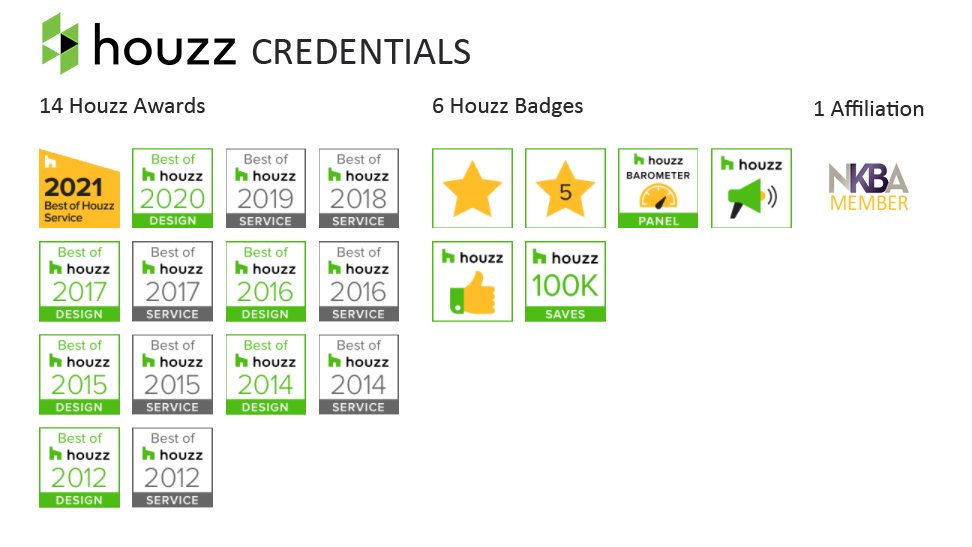

Dan Baumann
Chief Architect CAD Software Specialist
Dan fell in love with Chief Architect v1 in June of 1993 and used it in his construction business before making the transition from contractor to Chief Architect user, trainer, coach, and full-time cheerleader.
- Chief Architect certified user and trainer
- Was a remodeling contractor for over 20 years
- 19 years of using and teaching Chief Architect
- Has drawn 1000's of plans using Chief Architect
- Creator of templates and other content for Chief Users
- Always on the lookout for better uses of Chief
Dan will show you how to create great-looking and accurate plans using Chief Architect
Intro to Chief Architect
for Interior Designers
All recorded sessions available on-demand | Five, 3-hour sessions
Spend less time learning Chief Architect and
Take Your Interior Design Skills to the Next Level
Full-Course Access
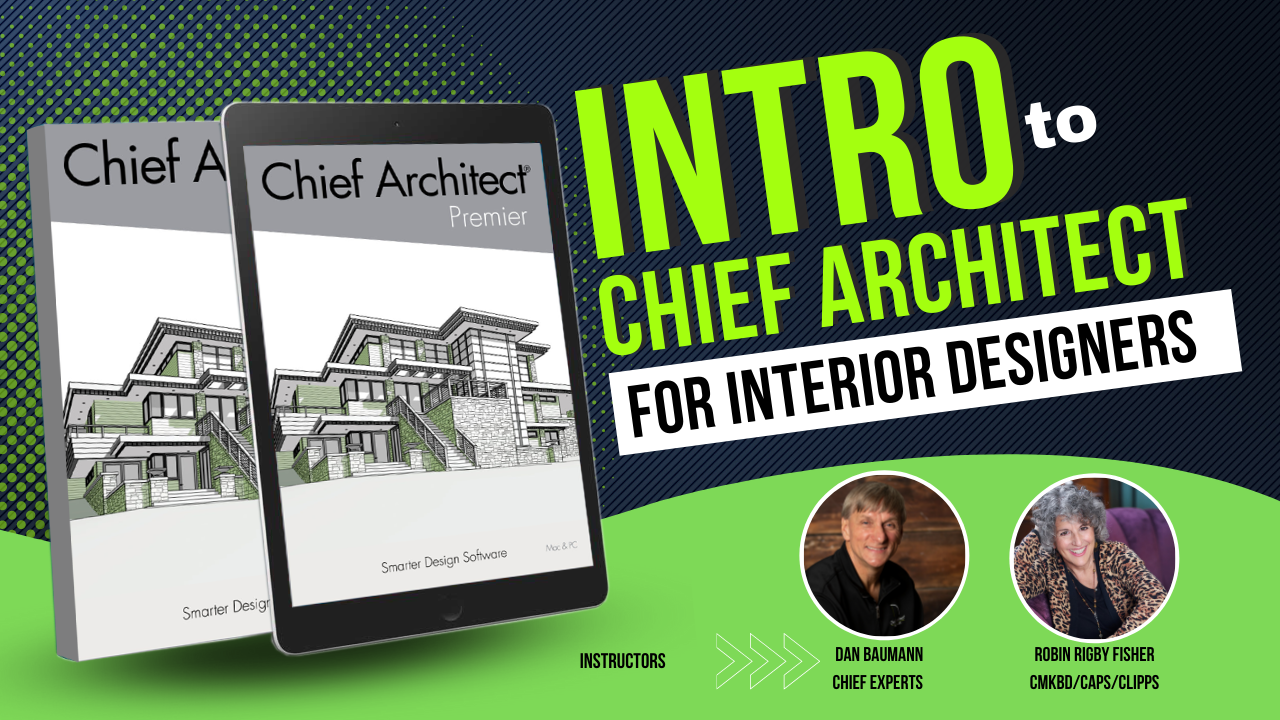
Get The Full Course And More:
- Access to all 5 recorded Sessions
- Session handouts
- All of the bonuses
- Custom Templates
- Custom Libraries
All For Only... $495
Common Questions
How long will I have access to this course?
You will have access to all of the recordings, content, downloads, and community for one year upon completion of the course.
How long does each session last?
All of these sessions were recorded from our live class that is presented in 1-1/2 hour segments
Are these sessions recorded?
Yes. Each session has been recorded, edited with time codes, and posted in the member's library.
Are course materials available to download for each session?
All course materials will be available for download as long as you have access to this course.
How do I add multiple people from my company to these courses?
We offer volume discounts to companies and other organizations. Don't hesitate to contact [email protected] for details.

Satisfaction Guarantee
Watch and implement the first two sessions and if you're not delighted with them, simply ask for a full "no questions asked" refund. We want to make sure this is right for you.


