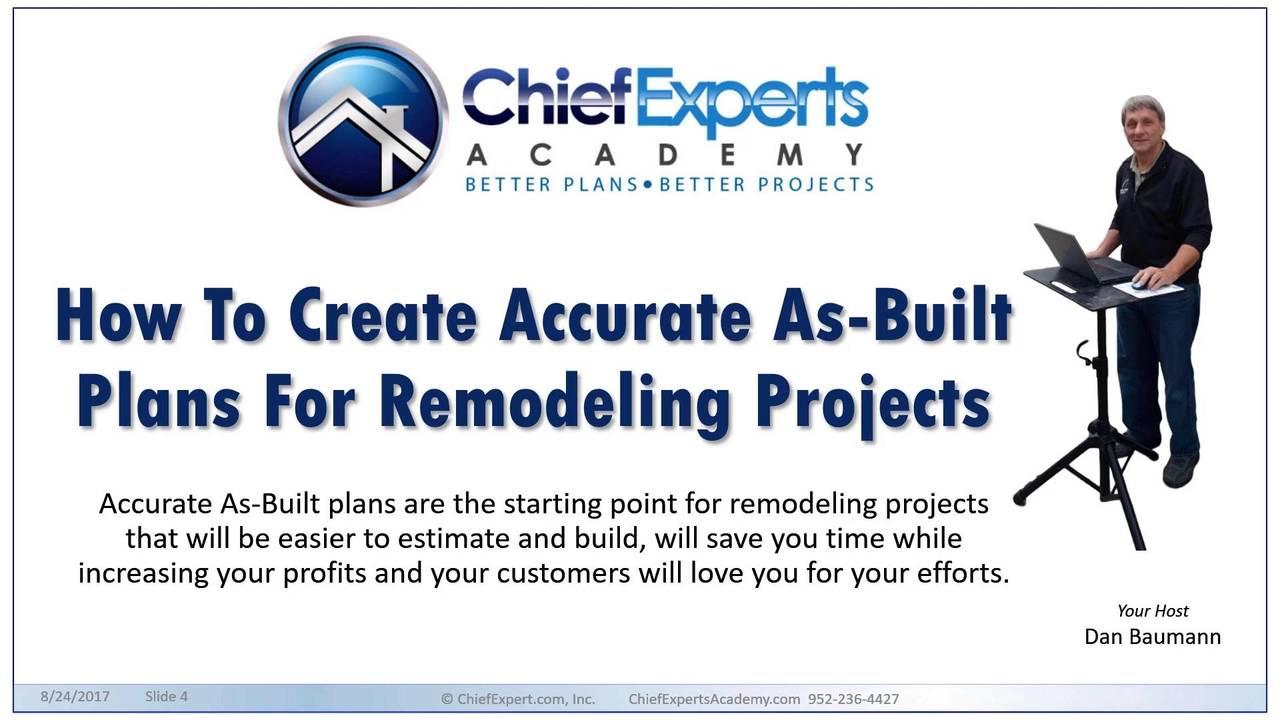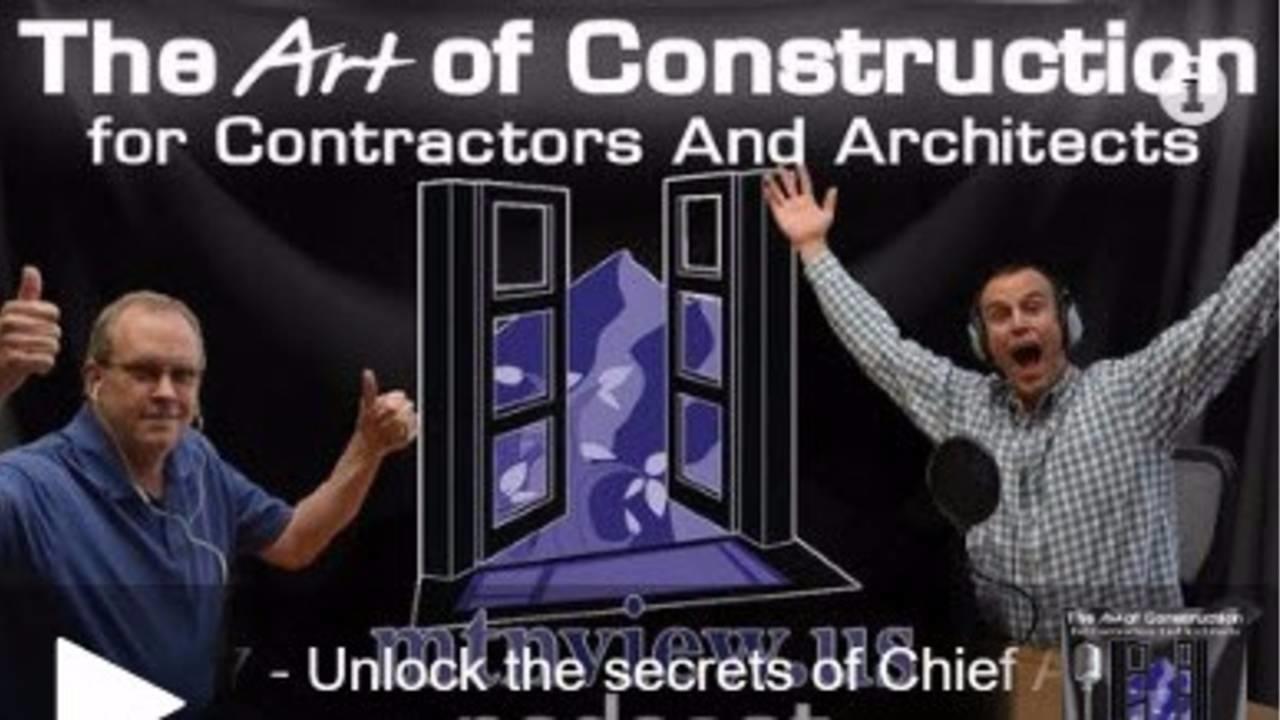Pro Academy Content Dashboard
Here is a searchable listing of some of the content in the Pro Academy members area.
On Windows: CTRL+F On MAC: Command ⌘+F
How To Create Accurate As-Built Plans For Remodeling Projects
View Post
1. Introduction
2. About Dan Baumann (2:10)
3. Good Plans are a Must (3:12)
4. As-Built Measure (8:59)
5. Pre Site Visit Process (16:03)
6. The On Site Process (24:24)
7. Adding Photos (28:53)
8. As-Built Layer Set (33:26)
9. Setting Defaults (39:48)
10. Measure the Building (41:59)
11. Trace a Plan Photo (46:39)
12. Resize an Image (59:35)
13. Create Dotted Lines (64:01)
14. Check Accuracy (72:41)
15. Hidden Walls (74:13)
16. Floor Joist Thickness (76:11)
17. Roof Fascia Height (77:06)
18. 1-1/2 Story Roof (79:31)
19. Locate Out Building (81:48)
Running Time: 85 Minutes
Optimize Website Photos, Layer Sets & Annotations
View Post
1. Introduction
2. My Online Toolbox (0:42)
3. Customers Find You (5:16)
4. Optimising Web Pages (14:33)
5. Plan For Quality Leads (22:11)
6. Your Competition (25:26)
7. About Brian (30:17)
8. Q&A With Brian (32:19)
9. Layers/Annotations (47:53)
10. Layer Sets (50:01)
11. Detail Annotations (56:04)
12. Annotation Sets (60:05)
13. Text Style (72:33)
14. Using Annotations (74:19)
15. Q. Creating Layers (77:07)
16. Q. Set Up Layer Sets (77:53)
17. Q. 3/8" Cabinet Set (78:33)
18. Q. Label Sizes (81:10)
19. Q. Using "Select All" (82:35)
20. Q. Layer Dropdown (83:10)
21. Q. Rich VS Plain Text (83:45)
22. Q. Layer Sets Display (84:44)
23. Q. Invisible Walls (86:09)
24. Q. Spline Arrows (84:44)
25. Q. 3D Views Blurred (86:21)
Running Time: 90 Minutes
How To Create And Use Templates In Chief Architect
View Post
1. Opening Two Layouts (2:25)
2. What is a Template (3:39)
3. Change a Default (5:14)
4. Make a New Template (8:46)
5. Reducing Redundancy (13:10)
6. What Goes in a Plan (16:09)
7. Plan Templates (19:50)
8. Edit Area (21:06)
9. Back Up Entire Plan (22:08)
10. Customize a Plan (23:22)
11. Sun Settings (32:46)
12. Annotation Sets (35:07)
13. Annotations (40:26)
14. Saving Templates (43:44)
15. Line and Text Styles (45:15)
16. Room Labels (46:24)
17. Room Names (47:57)
18. Customize Layouts (50:33)
19. Macros (52:21)
20. Labeling Pages (57:41)
21. Moving Pages (61:25)
22. Using Save As (66:50)
23. Molding Polyline Tip (67:40)
Running Time: 71 Minutes
Steps to Adding a Difficult Roof Manually
View Post
1. Introduction
2. Starting a Roof (2:52)
3. Roof Planes Baseline (11:39)
4. Locate Fascia & Ridge (21:54)
5. Create & Join Valleys (29:19)
6. Paste in Place (38:18)
7. How a Truss Builds (47:34)
8. Fascia, Ridge, Framing (58:08)
9. Create a Tray Ceiling (62:02)
10. Soffits, Roof Labels (74:31)
Running Time: 80 Minutes
Top New Features in Chief Architect X8
View Post
1. Intro: What’s new in x8?
2. Libraries Downloads (1:01)
3. Chief Architect Website (7:16)
4. 3D Mouse Function (8:16)
5. CAD Performance (9:43)
6. 3D Printing (10:09)
7. Rename Layer Sets (14:02)
8. Archival .ZIP files (14:33)
9. Date and Time Names (16:02)
10. Defaults / Editing (16:37)
11. Object Painting (21:06)
12. Break Tools (24:11)
13. Library Catalogs (26:04)
14. Ray Tracing/Camera (27:46)
15. Opaque Glass (32:53)
16. 3D Focus Tool (39:37)
17. Cross Section Slider (42:09)
18. Materials Schedules (43:21)
19. Dimensions (47:34)
20. Plan Views/Layout (54:09)
21. Frame/Foundations (55:22)
22. Stair Enhancements (59:59)
23. Doors / Windows (63:22)
Running Time: 69 Minutes
Creating a Plan Template
View Post
1. Introduction
2. Opening a Template (3:45)
3. Default Settings (12:49)
4. Number Style & Type (18:46)
5. Camera Defaults (27:40)
6. Corner Trim Defaults (29:03)
7. Dimension Defaults (31:08)
8. Floor Defaults (34:28)
9. Layer Set Defaults (39:58)
10. Materials & Plans (42:51)
11. Roofs & Rooms (44:16)
12. Schedule Defaults (48:24)
13. Stairs & Ramps (49:49)
14. Wall Defaults (51:57)
15. Windows & Doors(59:50)
16. Plan Template File (66:21)
17. Q. Project Size (72:12)
18. Q. NKBA Annotation (75:58)
19. Q. Best Size Font (76:42)
20. Q. Counter Layers (78:33)
21. Q. Adding SF (79:44)
22. Q. Corner Sheathing (80:26)
23. Set Framing Defaults (81:12)
Running Time: 82 Minutes
Tips for Creating a Working Drawing
View Post
1. Introduction
2. A Working Drawing (1:09)
3. A Cross Section (9:36)
4. Define Views Needed (15:26)
5. Elevation Views (25:45)
6. Floor Plan Views (38:12)
7. Layer Sets (46:34)
8. Layout Views (60:50)
Running Time: 66 Minutes
Adding & Creating Custom Windows and Doors in Chief
View Post
1. Introduction
2. Add Windows & Doors (2:44)
3. Moldings and Trim (10:48)
4. Shaping Windows (27:01)
5. Bay/Corner Windows (40:22)
6. Custom Windows (52:05)
7. Windows/Garage (66:32)
Running Time: 83 Minutes
20 Things You May Not Know About Chief Architect
View Post
1. Right Mouse Button (0:35)
2. Polyline Breaks (5:25)
3. Resize Pictures & CAD (8:33)
4. Using "Move Screen" (13:45)
5. "Drag & Drop" (16:00)
6. Resize Plans (20:40)
7. Defaults the Easy Way (29:48)
8. Drawing Arcs(35:40)
9. Draw Only Half (39:45)
10. 2D CAD Becomes 3D (44:28)
11. “Material Regions” (48:90)
12. "Reset to Defaults" (58:36)
13. "Molding Polyline" (61:02)
14. “All On & Off” (64:34)
15. Hard to Fence Items (67:26)
16. Casing & Mull Width (68:54)
17. Files & Websites (72:16)
18. Using 2D CAD Boxes (74:56)
19. Adding Floor Plans (78:04)
20. Rotating an Object (81:23)
21. Copy & Paste in Place (82:41)
Running Time: 88 Minutes
Creating Split Levels and Stairs with Chief
View Post
1. Introduction
2. Chief Architect Basics (1:23)
3. Platform Height Default (7:34)
4. Adjust Floor Heights (11:36)
5. Multiple Room Items (17:42)
6. Match Properties (27:19)
7. Foundation Floors (26:55)
8. Create Holes in Floors (31;32)
9. Floor Material Region (33:59)
10. Adding Stairs (40:36)
11. Railing Styles (53:53)
12. Deck Stairs (58:50)
13. Open Under Wall (63:19)
14. Split Landings (95:05)
15. Split Entry Stair (75:45)
16. Room Below Stairs (81:56)
17. Cabinet Elevation (85:51)
18. Create a Tile Floor (87:27)
19. Commercial Plans (90:23)
Running Time: 95 Minutes
Working with Roofs in Chief Architect
View Post
1. Introduction
2. Automatic Roof (6:17)
3. Auto Roof Settings (12:18)
4. Reshape a Wall (18:37)
5. Flat Roof (20:40)
6. Flat Roof Elevation (29:35)
7. Round Room Roofs (37:36)
8. Edit Layout Lines (39:30)
9. Round Room (44:28)
10. Round Roof (47:50)
11. Room Attributes (54:59)
12. Five-Sided Dormer (57:09)
13. Create a Saddle (69:13)
14. Auto Dormer (77:33)
15. Manual Dormer (84:26)
Running Time: 113 Minutes
3D Terrain Layout and Modeling Tips
View Post
1. Introduction
2. Contouring Basics (9:38)
3. Retaining Walls (20:05)
4. Steps and Railings (28:36)
5. Fences, Questions (41:06)
6. Driveways/Sidewalks (53:54)
7. Terrain Features (58:56)
Running Time: 65 Minutes
Working with Chief's 2D CAD Tools
View Post
1. Introduction
2. 2D CAD Tools (2:18)
3. CAD- X, Y, and Z (5:40)
4. CAD Polylines (7:54)
5. Select & Group Items (15:37)
6. Why We Use CAD (17:39)
7. CAD Tools in Chief (22:39)
8. More CAD Tools (32:06)
9. Starting a Foundation (41:41)
10. Add Framing (55:00)
11. General Questions (66:48)
Running Time: 60 Minutes
How to do Remodeling Plans with Chief Architect
View Post
1. Remodeling Plan (0:57)
2. Structure Assessment (4:14)
3. As Built Pictures (5:55)
4. Get the As-Built Ready (11:26)
5. New Wall Types (13:05)
6. Remodeled Areas (20:45)
7. Display Demo Walls (29:13)
8. Creating Roof Framing (34:04)
9. Floor Framing (52:45)
10.Questions (63:26)
Running Time: 74 Minutes
Make More Money Selling Your Design Services
View Post
1. Introduction
2. Benefits of Charging (3:28)
3. Client Benefits (12:49)
4. Services To Offer (16:2
5. How To Charge (18:06)
6. Sell Your Service (24:14)
7. Contracts (35:49)
8. Rogue Attic Walls (42:06)
9. Licensing, Budgets (48:55)
10. Windows (55:20)
11. Sketch/Walls/Stairs... (67:46)
Running Time: 80 Minutes
10 Reasons Your Website Isn't Getting You Business
View Post
1. Introduction
2. Overview of Problems (5:56)
3. What's Covered? (7:29)
4. Footprint is too Small (17:28)
5. Your Digital Footprint (21:30)
6. User-Generated (25:34)
7. Brand Search (26:27)
8. Sub Listings (27:07)
9. Goals of Your Website (29:52)
10. Traffic (32:34)
11. Lead Generation (33;47)
12. The Lead Capture (36:56)
13. The Contact Us Form (42:51)
14. Innovative Leads (45:39)
15. Clear "Call To Action" (48:04)
16. Email Marketing Plan (50:17)
17. Monthly Newsletter (52:50)
18. Optimized Website (57:33)
19. Blog & Content Plan (65:36)
20. Why Have A Blog? (69:18)
21. Share Your Content (77:05)
22. Solution Example (79:10)
23. Social Media Struggle (82:13)
24. Buffer - Social Media (82:32)
25. RSS Reader (85:55)
26. Exit Pop-Up (89:34)
27. More About Buffer (90:04)
28. Have a Plan! (92:57)
29. Presence on Houzz (97:39)
30. Conclusion (100:35)
Running Time: 107 Minutes
Unlock the Secrets of Chief Architect with Expert Dan Bauman
View Post
A Podcast interview with Chief Architect Expert, Dan Baumann by the great people at THE ART OF CONSTRUCTION.
1. Why Dan stuck with C.A.
2. 15 Reasons to Charge More
3. My Goal: Help You Succeed!
4. Being More Productive
5. Increasing Profits
6. Use Chief Architect as 3 Tools
Running Time: 38 Minutes
15 Reasons You Should Charge More For Your Plans
View Post
1. 4 Project Procedures (7:14)
2. Why Charge More? (10:35)
3. Windows, Controlling Labels, Creating Materials (25:26)
4. Terrain, Wall Layers (36:58)
5. Round (Barrel) Roof (44:05)
6. Annotation Set Tips (51:45)
7. Placement Options (57:48)
8. Retaining Wall Tips (61;27)
9.Multiple Designs (66:05)
Running Time: 76 Minutes
18 Functions of the Mouse in Chief Architect
View Post
1. Draw and Place Items
2. Space Bar = Select All
3. Marque Select
4. Double Click on Items
5. Grab and Drag, TAB to Dim.
6. How to Drag Unrestricted
7. Reshape Polyline Objects
8. Concentric, TAB to Dim
9. Zoom Window
10. Pick (Select) All Items
11. Show Contextual Menu
12. Draw Walls and Lines
13. Draw Stairs Going Down
14. Bend Lines, Stairs, Roads
15. Resize Polyline Objects
16. Zoom In and Out
17. How to Pan Your Screen
18. Move Items Point to Point
Running Time: 14 Minutes